How to Create an Infinite Scroll For Your Site
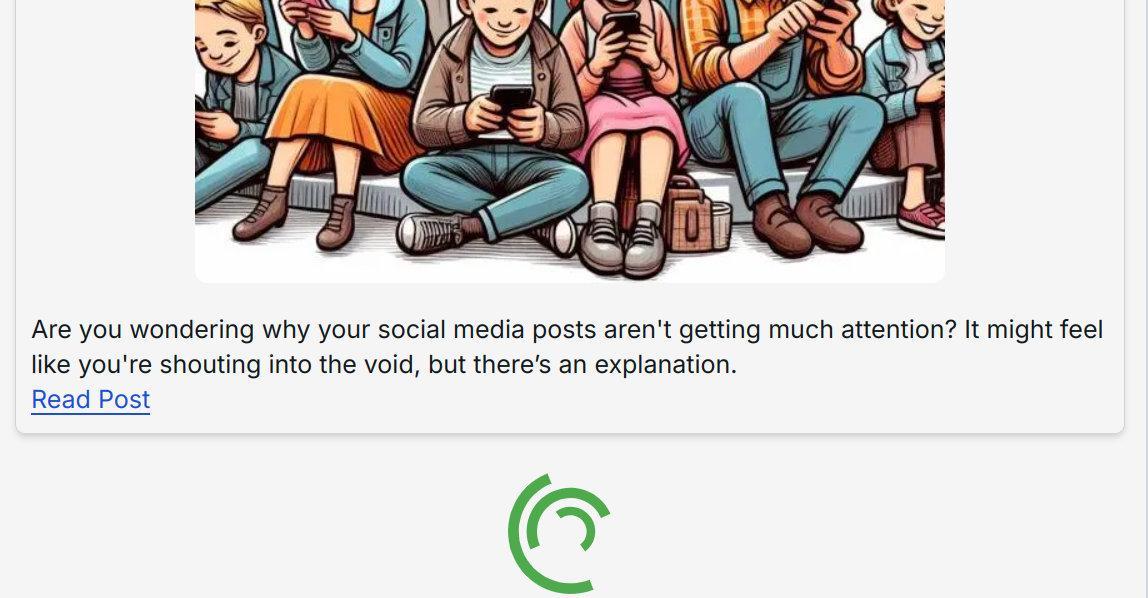
With infinite scroll, more posts are loaded when you scroll to the bottom of the page
Published on: (Updated on: )
Have you ever been deep in the rabbit hole of reading articles, watching videos, or browsing through social media, only to find yourself repeatedly clicking "Next" or hunting for that elusive "Load More" button? If so, you're not alone! We’ve all experienced that frustrating moment when we’re engaged in the content, only to be interrupted by awkward pagination. That is where infinite scroll comes in and I am going to show you how to create it with simple javascript. Infinite scroll allows you to load a few posts on your site and slowly scroll through the page. When you reach the end of the page, more posts would then be automatically loaded.
So, why might you need infinite scroll in your web applications or projects?
Here are a few compelling reasons:
- Seamless User Experience: Infinite scrolling allows users to continuously scroll down a page to load more content, creating a more immersive and uninterrupted experience. This ease of browsing keeps users engaged, as they can effortlessly discover new content without taking their fingers off the mouse or their thumb off the screen.
- Enhanced Engagement: With endless content at the user’s fingertips, the likelihood of exploring more items increases. This is particularly beneficial for platforms like social media, e-commerce, and news websites, where keeping users engaged can lead to longer visit durations.
- Frictionless Navigation: By removing the need for pagination, infinite scroll minimizes unnecessary clicks. This can be particularly helpful on mobile devices, where screen space is limited, and users appreciate a more fluid navigation style.
- Dynamic Content Loading: Infinite scroll can make your site feel more modern and interactive by loading new content dynamically as the user scrolls. This not only makes the experience feel instantaneous but can also improve perceived performance.
- Content Discovery: Users are more likely to stumble upon new and relevant content when it's presented in a continuous feed, rather than in predefined segments. This enhances the ability for users to discover items they might not have actively searched for.
- Adaptability: Infinite scroll can be easily integrated into various types of content, be it posts on a blog, products in an online store, or images in a gallery, making it a versatile feature for diverse applications.
However, it’s important to implement infinite scroll thoughtfully to avoid overwhelming users or causing them to lose their place. Providing visual signals, like loading indicators and graceful handling of the end of content, can further enhance the user experience.
In summary, infinite scroll can significantly enhance how users interact with your content by making it more accessible, engaging, and enjoyable. Whether you’re building a blog, an e-commerce site, or a social media platform, considering infinite scroll can lead to a better user experience overall!
Creating an infinite scroll feature in JavaScript involves a few steps. Below is a well-structured guide that explains how to implement infinite scrolling by fetching 5 posts at a time, displaying a loading indicator while fetching, and stopping gracefully when there are no more posts to retrieve.
Step 1: Set up the HTML structure for infinite scroll
First, you’ll need a basic HTML structure to display the posts and the loading indicator.
<!DOCTYPE html>
<html lang="en">
<head>
<meta charset="UTF-8">
<meta name="viewport" content="width=device-width, initial-scale=1.0">
<title>Infinite Scroll Example</title>
<style>
.post {
padding: 16px;
border: 1px solid #ccc;
margin: 10px 0;
}
#loading {
display: none;
text-align: center;
}
</style>
</head>
<body>
<div id="posts-container"></div>
<div id="loading">Loading...</div>
<script src="script.js"></script>
</body>
</html>Step 2: Create a JavaScript file (script.js) for the Infinite Scroll Logic
In your JavaScript file, you will handle the fetching of posts and the infinite scrolling functionality.
let currentPage = 0;
let isLoading = false;
let hasMorePosts = true;
const postsContainer = document.getElementById('posts-container');
const loadingIndicator = document.getElementById('loading');
function fetchPosts() {
if (isLoading || !hasMorePosts) return;
isLoading = true;
loadingIndicator.style.display = 'block';
// Simulate a fetch call using setTimeout - replace this with your fetch API
setTimeout(() => {
const posts = getPosts(currentPage); // Mocking the fetching of posts
if (posts.length === 0) {
hasMorePosts = false;
} else {
posts.forEach(post => {
const postDiv = document.createElement('div');
postDiv.className = 'post';
postDiv.innerText = post;
postsContainer.appendChild(postDiv);
});
currentPage++;
}
isLoading = false;
loadingIndicator.style.display = 'none';
}, 1000); // Simulating network delay
}
// Mock function to simulate post fetching
function getPosts(page) {
const allPosts = [
'Post 1', 'Post 2', 'Post 3', 'Post 4', 'Post 5',
'Post 6', 'Post 7', 'Post 8', 'Post 9', 'Post 10',
'Post 11', 'Post 12', 'Post 13', 'Post 14', 'Post 15',
];
return allPosts.slice(page * 5, (page + 1) * 5);
}
// Handle infinite scroll
window.addEventListener('scroll', () => {
const { scrollTop, scrollHeight, clientHeight } = document.documentElement;
if (scrollTop + clientHeight >= scrollHeight - 5) {
fetchPosts();
}
});
// Initial fetch
fetchPosts();Step 3: Testing and Finalizing
- Ensure you save both the HTML and JavaScript files.
- Open the HTML file in a browser. You should see posts being loaded as you scroll down.
- The loading text should appear while fetching the posts, and the loading should stop gracefully when there are no more posts to fetch.
Explanation of the Code:
- HTML Structure: This includes a container for posts and a loading message.
- JavaScript:
- Scroll Event: An event listener checks if the user has scrolled near the bottom of the page and triggers fetching of more posts.
Note:
In a real-world application, you would replace the simulated fetching with an actual API call (using fetch or axios) to get the posts from your backend server. Ensure proper error handling and optimizations for better performance based on your requirements.