Free chat rooms on Scrollforth are easy to join
Published on: (Updated on: )
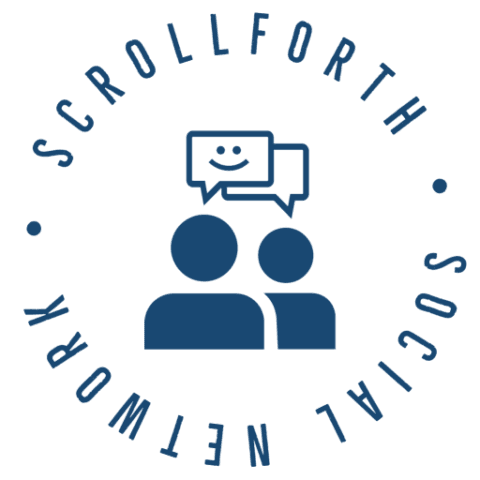 Free chat rooms on Scrollforth are easy to join. You can start chatting with people in less than 2 minutes. You can simply sign in and and join existing chat rooms. If you don't have an account, it takes a minute to create one.
Free chat rooms on Scrollforth are easy to join. You can start chatting with people in less than 2 minutes. You can simply sign in and and join existing chat rooms. If you don't have an account, it takes a minute to create one.
Below are simple steps to participate in free chat rooms on Scrollforth:
- After signing in, open the top right menu by clicking on the avatar.
- In the drop down menu that appears, click on chat.
- Click the enter chat room button at the top right corner of the chat room.
- To exit from a chat room, simply click the leave chat room button at the top right corner.
You can also create a free private chat room on Scrollforth through the simple steps below:
- After signing in, open the top right menu by clicking on the avatar.
- In the drop down menu that appears, click on groups.
- Create a group and in your group settings menu, add a chat to your group.
- Simple as that! You should now have your own private group chat and you can invite people to join.

